What is an SSL and how does it work?
In the era of digital transformation, security should be the priority of any online business.
Here’s why:
Statista reports that around 15 million records worldwide will be exposed in the third quarter of 2022 due to a data breach.
According to a Forbes article on the state of the online security industry. Here are 10 threats every company faces.
1) Credential reuse attacks
2) Insider threats
3) Man-in-the-middle attacks
4) Phishing
5) Ransomware
6) Watering hole attacks
7) Spyware
8) DDoS attacks
9) Cloud Cryptomining
10) Social Engineering Attack
Loss of personal data or information can put the trust and reputation of the business into question.
That’s why you need to strengthen the security of your website and protect everything from site visitors’ contact information to credit card information.
This can be done using an SSL certificate.
What is an SSL Certificate?
SSL stands for Secure Sockets Layer, which is a security protocol used to establish a secure connection between a web browser and a web server.
To establish an SSL connection and open it on your web server, you need a certificate called an SSL certificate.
Creates an encrypted connection between the server and the web browser and establishes a trust for the visitor.
A SSL certificate is a document that digitally binds an organization’s content with an encryption key. SSL certificate connection:
- Organization ID (company name and address)
- Hostname, domain name, or server name.
When an organization installs an SSL certificate on its website, Microsoft Edge, Google Chrome, Safari, etc. A secure session is started using different web browsers.

As you can see in the image above, when you install an SSL certificate, the lock icon and HTTPS protocol will be enabled so visitors know your website is secure.

In the image above, the site does not use SSL, so its URL is warning visitors “not secure” and the URL starts with HTTP (Hypertext Transfer Protocol) instead of HTTPS.
What is TLS Certificate or Transport Layer Security Certificate?
TLS is a more secure version of SSL. The SSL protocol has been used for a long time to protect data transmission through encryption.
Each time SSL is upgraded to a secure version, the code changes to reflect the update. However, after SSLv3.0, the new version named TLSv1.0 replaces SSLv4.0.
However, since SSL is the most widely accepted term, most SSL providers still use it when referring to their certificates.
How do SSL certificates work and build trust?
Anyone in the world can generate a certificate, but browsers can only use Comodo, GlobalSign, DigiCert, etc. Trusts those that are digitally signed by trusted certificate authorities (CA) like anything.
Scanners have a predefined list of CAs they trust, called the Trusted Root CA store.
Only organizations that pass the security and authentication standards required by browsers can enroll in a trusted CA repository.

CAs are responsible for the organization’s identities such as domain name, website, location, etc. issues SSL certificates to organizations by controlling various aspects of it, so that the organization’s identity is recognized by a trusted third party.
The browser trusts the certificate authority, so the browser also trusts the identity of the organization with its SSL certificate.
Browsers let the website visitor know that they can browse the website safely through various signals described above and can trust its confidential content as it is safe.
When should I use an SSL certificate?
SSL certificates should only be used on secure payment and credit card pages.
But essentially, all websites that exchange personal information must have an SSL certificate.
SSL should be the minimum security standard used by websites when collecting/transmitting data.
The following conditions require the use of an SSL certificate on the website.
1) Protects online transactions with credit cards.
2) Protect login information and other sensitive information collected by users.
3) Protects Outlook Web Access, Exchange and Office, and other webmail and applications.
4) Secure data transfer via HTTPS and FTP services, for example when transferring large files.
5) Protect cloud-based computing platforms or workflows and virtualized applications.
6) Secure connections between email clients and email servers, such as Microsoft Outlook and Microsoft Exchange.
7) It protects intranet traffic such as network, file sharing, database connection etc.
8) SSL provides security for network access and other network connections using applications such as VPNs or access gateways.
How does SSL work?
Here we will briefly describe what happens when a connection is established from a web site and a browser with SSL installed.
The process that takes place between the secure site and the visitor’s browser is called an “SSL handshake” or Online Certificate Status Protocol (OCSP) response.
1)The visitor asks his browser to connect to the website.
2)The browser obtains an IP address from the DNS server and requests a secure connection to that address.
3)The browser asks the web server to identify itself by presenting a copy of the SSL certificate so that it can establish a secure connection.
4)The server provides the scanner.
5)The browser recognizes the Certificate Authority (CA) that issued the SSL certificate and invokes it to see if the certificate is valid.
6)CA checks and confirms validity, non-revocation or expiration.
7)Next, the browser recognizes other security features – key length etc.
8)It also checks whether the certificate certificate matches the requested name.
9)When the browser determines that the website is trusted, it generates a shared key for the session and encrypts it with the public key of the website’s SSL certificate. It then sends the session key to the web server.
10)The web server decrypts the session key using its private key.
11)The web server confirms that it is now encrypted with the session key.
12)All data transfer between browser and server is now secure and encrypted.
What are the benefits of using an SSL certificate?
If you want to know how much an SSL certificate can help your online business, read the following SSL benefits:
Boost website security
SSL certificates are used to encrypt sensitive information your end users submit to your website through contact forms, payment forms, or other sources.
This information may include credit card information, bank information, phone numbers, addresses or other contact information.
SSL certificates reduce the risk of sensitive data falling into the hands of hackers and thieves.
Simply put, it will provide secure communication between two parties online.
Let people know your website is trustworthy
Years ago, SSL certificates were considered essential for e-commerce businesses only when making financial transactions online.
But today everything has changed.
Google has been working hard for years to make the web safer for everyone.
The web giant ensures that all websites use the HTTPS protocol to encrypt and secure data sent from the browser to the website.
How much does SSL Certificate affect SEO?
Another benefit of using a SSL certificate is that it can improve your website’s search engine optimization.
As part of its HTTPS initiative, Google has slightly improved the search engine ranking of websites with shared communications.
If your site is not secure, your competitors will have a better chance than you.
Call us for a professional consultation

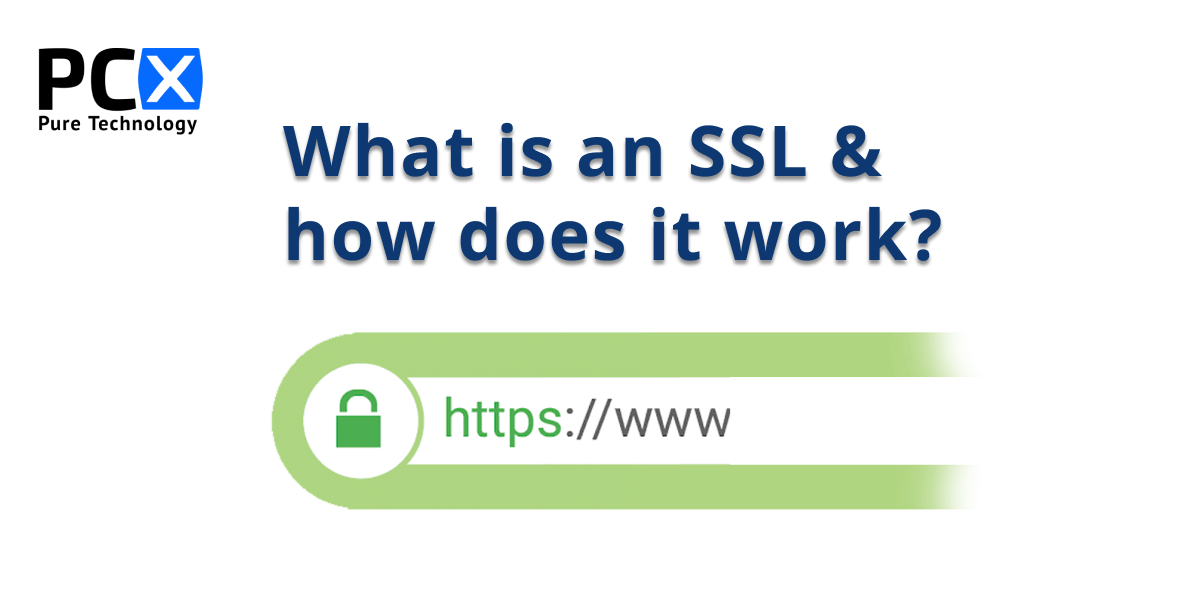




Leave a Reply