Cypress vs Playwright: Which is the Best Test Automation Framework for Your Project?
Cypress and Playwright are the leading test automation tools on the market. In this post, we will compare the features and benefits of each method to evaluate which one is better for your project.
What is Cypress?
Cypress is an experimental front-end design for the modern web. For example, the tool addresses key issues that developers and QA engineers face when testing apps today; sync issues and lack of content etc. due to inconsistencies in testing.
Cypress is built on Node.js and packaged as an npm module. Because it is Node based.
js. which uses JavaScript to write tests. However, 90% of coding can be done using Cypress’s easy to understand built-in commands.
It also bundles jQuery (Javascript Library) which takes many jQuery methods to define UI components. It also facilitates HTML DOM tree traversal and manipulation, including event handling, CSS animations, and Ajax.
What makes Cypress a unique tool?
Cypress’s many features make it one of the easiest options for web automation. Some of these are:
Speed: Thanks to its architecture, it provides fast, consistent and reliable testing compared to other automation tools.
Flake Resistant: Cypress automatically waits for commands and confirmations before continuing. means you no longer have async problems.
Edge Cases: Cypress has the ability to evaluate edge cases by testing the response (network request) to the server.
Debugability: Takes snapshots while the test is running. You can step-by-step each command in a comment to see exactly what happens in each step.
Cypress Results: View video of all tests completed while running in the Cypress Dashboard.
What is Playwright?
Playwright provides fast, reliable and powerful automation in all modern browsers. Created by the Microsoft team, Playwright is a framework for end-to-end testing and automation that is slowly growing in popularity.
It is a Node library for automating Chromium, WebKit and Firefox browsers with a single API. It supports evergreen, powerful, reliable and fast cross-browser web automation.
What makes the Playwright a special tool?
Speed and reliability are one of the main strengths of the Playwright; some features are:
AutoWait API: Playwright Interaction automatically waits for content to be prepared. This increases confidence and makes typing easier. No timeout automation: Playwright uses browser icons such as network requests, page directions, and page loads to eliminate the need for insecure sleep timeouts.
Powerful automation capabilities: Supports multiple domains, multiple pages, and more. Playwright is a non-process automation driver that is not limited to JavaScript page functionality and can work with multiple pages.
Powerful Network Check: Playwright shows details in network effects for blocked and simulated network requests.
Supports popular modern browsers: It has been tested on Chromium, Firefox and WebKit. Playwright has a complete API for all modern browsers, including Google Chrome and Microsoft Edge (with Chromium), Apple Safari (with WebKit), and Mozilla Firefox.
Cross-Platform WebKit Testing: Use Playwright to test how your app behaves in Apple Safari using versions of WebKit. For Windows, Linux, and macOS. Measure locally and on the CI with or without a head.
Cross-language: Use the Playwright API in TypeScript, JavaScript, Python, .NET, and Java.
Mobile Web Test: Native mobile emulation of Google Chrome for Android and mobile Safari. The same rendering engine runs on your desktop and in the cloud.
Cypress vs Playwright Syntax Comparison:

Summary:
- It works in Playwright Webkit browsers, Cypress does not.
- You can choose which candidate will work at Playwright
- Playwright allows you to test multiple browsers at the same time.
- Playwright supports multiple tabs and frames.
- Cypress does not run on the header by default; play writer.
- Playwright waits for UI content before running interactions; Cypress repeats until time.
- Cypress doesn’t support many titles, but Playwright does.
- Cypress authentication needs further configuration as multiple names are not supported. And the Playwright again uses assertion to facilitate this.
Cypress vs Playwright – Which is the best framework for your project?
So which of these frameworks should you choose?
The answer is yes, it depends on your test and the features you think are important. If you’re new to testing and want a more plug and play solution that includes everything you need to get started, Cypress is the right way to go.
It has good information and lots of communities that make it easy to get help and find answers to specific situations you find difficult.
If you’re familiar with testing, want to test Webkit browsers, or if your tests need to cover scenarios that span multiple pages and lists, Playwright is your best bet.
Playwright is a good choice for you if you fall in love with a trial run or don’t want it at all. Because the framework is new, we can expect the community, the information, and the framework in general to evolve over time.
Call us for a professional consultation










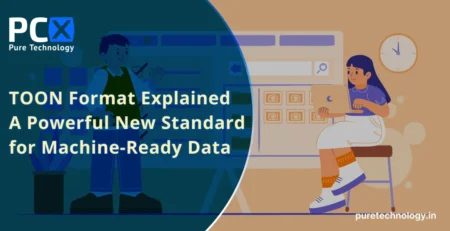
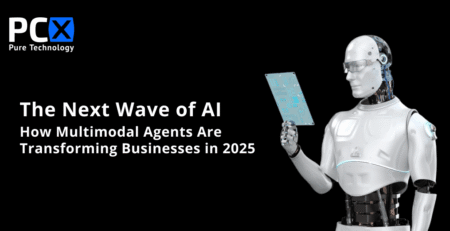
Leave a Reply